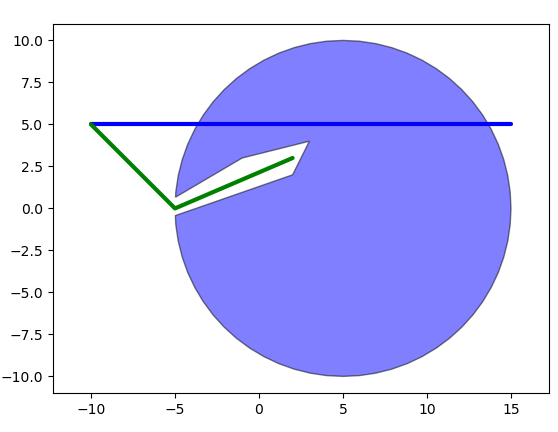#coding=utf-8
import core, time, swifter
import numpy as np
from geopy.distance import great_circle
cata=core.read_cata('cata202110.zmap',cata_type='zmap')
####################################################
time1=time.time()
d=cata.apply(lambda x:great_circle((30,102),(x['evla'],x['evlo'])).km,axis=1)
time2=time.time()
print('pandas apply time: ',time2-time1)
####################################################
#time3=time.time()
#d=cata.swifter.apply(lambda x:great_circle((30,102),(x['evla'],x['evlo'])).km,axis=1)
#time4=time.time()
#print('swifter apply time: ',time4-time3)
####################################################
arr=np.array(cata[['evla','evlo']])
time5=time.time()
d=np.apply_along_axis(lambda x:great_circle((30,102),(x[0],x[1])),axis=1,arr=arr)
time6=time.time()
print('numpy apply time: ',time6-time5)
###################################################
def myfunc(a,b,c,d):
return great_circle((a,b),(c,d)).km
vfunc=np.vectorize(myfunc)
time7=time.time()
d=vfunc(arr[:,0],arr[:,1],30,102)
time8=time.time()
print('numpy vectorize time: ',time8-time7)