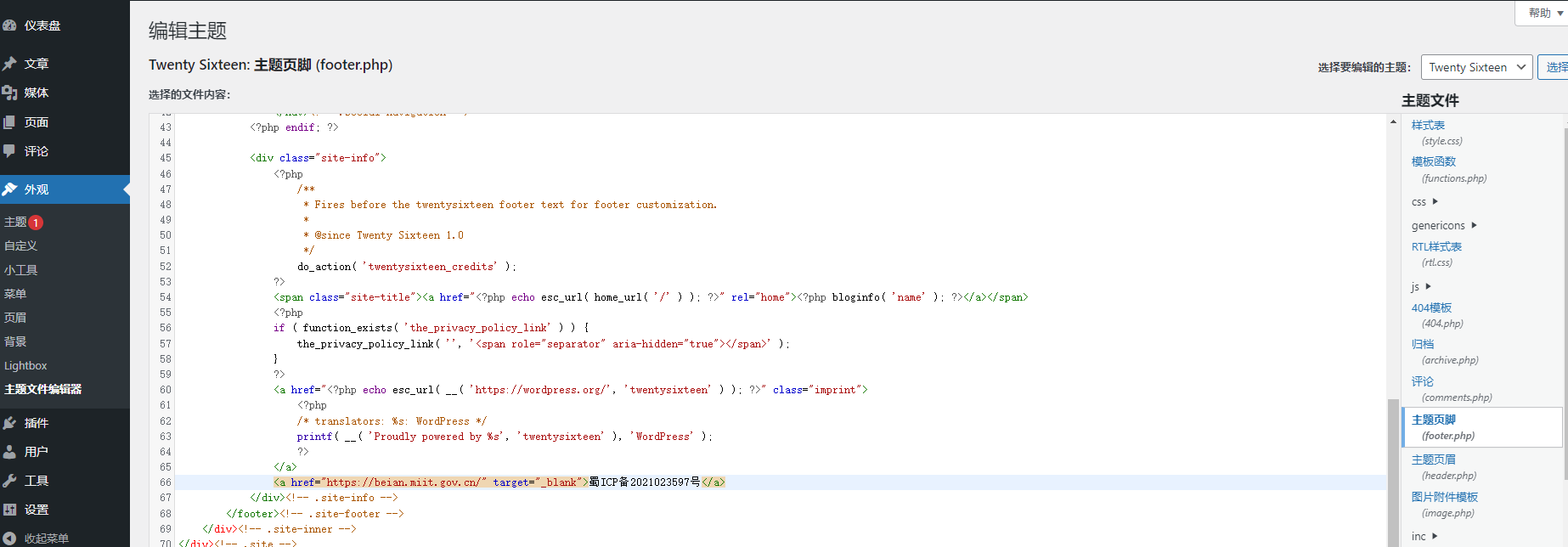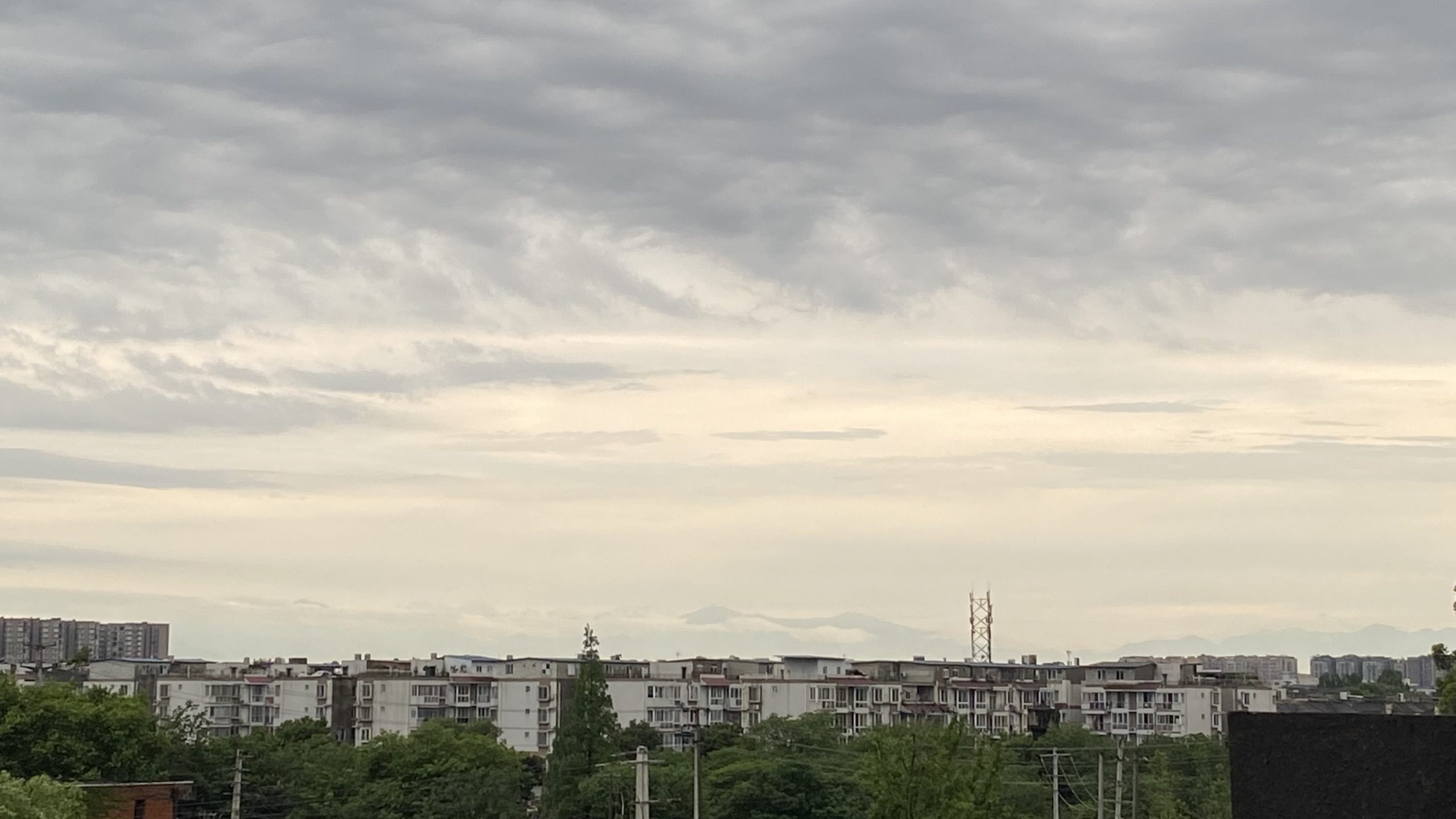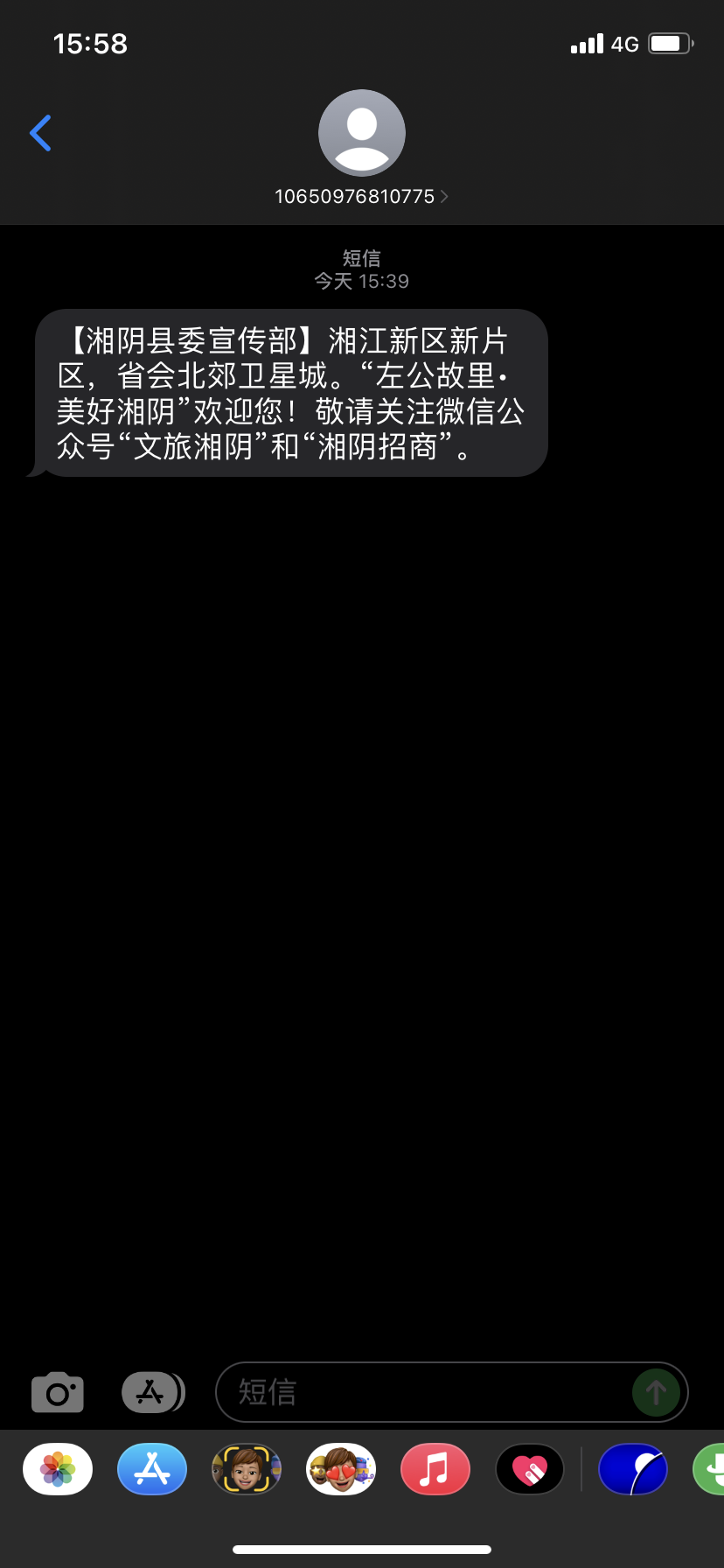1.seq嵌入for循环
for i in $(seq 0 10)
do
xxxxxx
done
2.expr不支持非整型运算
###############
c=echo “13.2-10.1” | bc
echo $c
###############
a=13.2
b=10.1
c=$(echo “$a-$b” | bc)
echo $c
3. bc计算精度
echo “6/9” | bc 的计算结果会是0,可以事先设置精度
echo “scale=3;6/9” | bc就会得到指定精度的结果
4. gawk中调用shell变量
awk -v awk变量名= shell变量名
#!/bin/bash
var4bash=test
awk -v var4awk=”$var4bash” ‘BEGIN { print var4awk}’